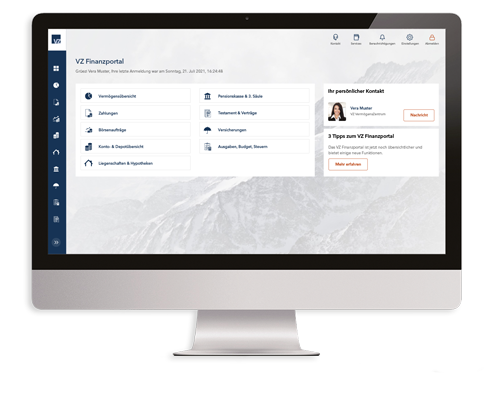TWINT: Pay digitally with your mobile phone
With the TWINT app, you can make cashless money transfers in real time from one mobile phone to another in a way that is convenient, secure and cashless. VZ clients can use the VZ TWINT app free of charge.
Advantages
- Convenient and easy payment in online shops and at the checkout
- Send or request money from friends and colleagues in real time
- Convenient and cash-free payment of parking fees or public transport tickets
- Store client cards and collect loyalty points with each payment
How to pay using TWINT
- At the checkout: Open the app on your smartphone, activate Bluetooth and hold the device against the flashing TWINT logo. If there is no reader, open the app and point the camera of your smartphone at the QR code displayed.
- At vending machines: Open the app and point the camera of your smartphone at the QR code that the vending machine displays. If the vending machine has a TWINT reader, hold your smartphone against the flashing logo and follow the instructions displayed.
- Online: Open the app and point the camera at the QR code displayed in the online shop. Or enter the code that is displayed in the app.
Frequently asked questions
How can I use the VZ TWINT app?
To use the VZ TWINT app, you need to have a private account with VZ and a smartphone with the following functions:
- Current version of the VZ Financial Portal app
- Operating system iOS (version 13.0 or newer) or Android (Version 7 or newer)
- Swiss phone number
What are the costs of TWINT?
With a few exceptions, the VZ TWINT app is free of charge. Payments with the VZ TWINT app are always free of charge - irrespective whether you pay in a retail shop or send money to other TWINT users. In rare cases, third-party fees may be incurred, e.g. for cash withdrawals or ticketless parking.
How can I register?
Registration is easy: Download the VZ TWINT app in the App Store or via Google Play. When you open the app, you receive step-by-step guidance through the registration process. If you have any questions, our helpdesk will be at your disposal.
Can I use the app on several devices?
Unfortunately, it is not possible to use the app on several devices at once. To access the app from several devices, you must log in anew with your existing account on each device.
Can I deposit money to my VZ account via TWINT?
Yes. If you use several TWINT apps, please note that you must set one app as default for receiving and transferring money. Learn more here.
Can I use several TWINT apps?
It is possible to install and use several TWINT apps (such as TWINT Prepaid app and VZ TWINT app) on the same smartphone. If you have accounts with different banks, you can also install and use both TWINT apps. Please note that you must set one app as default for receiving and transferring money.
I forgot my TWINT PIN/my TWINT password. What do I do now?
You can reset your TWINT PIN using the "Forgot TWINT PIN?" function in the VZ TWINT app. You will be redirected to the VZ Financial Portal app and will need your e-banking access information. If you need help, please contact our helpdesk.
What should I do if I have a new mobile phone number?
Please contact our helpdesk.
What are the upper limits of the VZ TWINT app?
You can look up the currently valid limits directly in the VZ TWINT app under "Payment settings".
Find further questions and answers in the TWINT FAQ
General Terms and Conditions for the use of TWINT